
Please note that this post contains affiliate links, which means authors may earn from qualifying purchases at no extra cost to you if you purchase through a link.
The world of computer games is expanding every year, making most of us unwittingly a part of it. This explains why the number of people looking for a gaming laptop to buy continues to grow each year. However, choosing a gaming laptop is a bit different from selecting a laptop for work, study, or watching movies. While a regular user may find a budget laptop with a modern graphics card and processor sufficient for comfortably completing work tasks, gamers need a bit more. The high resource requirements of AAA game developers put a strain on the delicate shoulders of these slim technological devices.
- In gaming laptops, the GPU is the most critical component, with the CPU as the secondary priority, ensuring smooth gameplay and high performance.
- For display, opt for a 15 to 17-inch screen with at least Full HD resolution and a refresh rate of 120Hz or higher for optimal gaming visuals.
- Equipped with a minimum of 16GB of RAM and a 512GB SSD, gaming laptops provide sufficient memory and storage to handle modern games efficiently.
So which laptop is good for gaming but cheap? We had put together a short guide with tips on choosing gaming laptops earlier. Now, we want to help you find a budget-friendly and reliable option that lets you enjoy gaming without a big financial hit. These straightforward tips will assist you in choosing a gaming laptop that remains budget-friendly. We also researched the market and reviewed hundreds of laptops to recommend this list of affordable gaming laptops for 2025.
What is an Affordable Gaming Laptop?

What do we mean when we say "affordable"? The gaming laptop market is not small, and the price range is dictated by modern technology costs. But we are not talking about that category; we’re referring to the budget-friendly mini-monsters. You can define your budget limits by accurately answering which specific games you plan to play. If you're unsure, I recommend checking out the list of game releases for this year, along with their release dates, to choose a title for yourself. If this continues to present a challenge, we recommend that the cost of a budget gaming laptop should not exceed $1,200. We suggest establishing a preliminary budget of approximately $1,000, with a preference for a lower amount if possible.
What to Pay Attention to When Choosing
Key specifications that are crucial for gaming laptops:
- Graphics Processor (GPU)
- Processor (CPU)
- Display
- RAM (Memory)
- Storage
What are the GPU requirements?
While most guides and reviews of laptops start with the processor, we confidently assert that for a gaming laptop, the graphics card comes first. The graphics card should receive the majority of your attention when choosing a gaming laptop, as the performance, measured in frames per second (fps), primarily depends on it (the more frames per second, the smoother the game runs).
Graphics cards can be broadly divided into integrated and discrete types.
- Integrated graphics refer to a video card that is built into the processor itself. In Intel processors, they are usually called Intel HD (Iris) Graphics with various numbers (different versions of the video cards), while in AMD, they are referred to as AMD Radeon (Vega) Graphics of different versions. Integrated graphics also do not have their own video memory and use shared RAM instead. Since integrated graphics are built into the processor, they typically consume less power and, as a result, generate less heat, which can lead to a longer battery life.
- A dedicated or discrete graphics card has its own chip (processor) and its memory (video memory). Since discrete graphics are separate from the processor chip, they consume more power and generate a significant amount of heat. However, because dedicated graphics have their own memory and power source, they provide higher performance than integrated graphics.

For gaming, it's best to pick a discrete graphics card because integrated ones are weaker and often have trouble with image enhancement technologies. Now about the GPU manufacturers - most gaming laptops currently use cards from two companies: Nvidia and AMD, so we will focus on them.
Nvidia
NVIDIA is a leading brand in graphics processors for gaming laptops, offering a range of graphics cards. When it comes to gaming, focus on two main series: GTX and RTX. The RTX series is their top line, featuring advanced technologies like ray tracing for more realistic lighting effects. The GTX series lacks some of these features but still provides strong performance for its price. Most gaming laptops come with RTX cards. Right now, the NVIDIA GeForce RTX 4050 and RTX 4060 are great budget-friendly choices that perform well with modern games at 1080p or 1440p resolution. While there are more powerful options, they can be much more expensive, often exceeding our $1000 budget. Each RTX series is categorized by performance levels from 50 to 90. For instance, the fourth generation includes models like the 4050, 4060, 4070, 4080, and 4090, with Ti versions that enhance gaming performance. Keeping an eye on the model numbers makes it easier to choose the right gaming laptop.
AMD
NVIDIA's main competitor in graphics cards is AMD's Radeon RX series, which many gamers prefer for its affordability. Laptops equipped with RX cards, like the new AMD Radeon RX 7000 series, are budget-friendly yet still offer a solid gaming experience. These GPUs pair well with Ryzen processors, delivering high performance for gamers. When choosing AMD video cards, remember to consider the numbers and the following letters. For instance, "M" indicates mobile versions designed for notebooks, while "S" refers to slimmer devices like ultrabooks that provide good performance with lower power consumption and heat. The "XT" designation signifies a higher-performance version of a GPU model, typically featuring higher clock speeds and more compute units.

Credit: screenshot from Nanoreview
Here are some examples: the Radeon RX 7600S is comparable to the GeForce RTX 4060 laptop; it has less power but is priced lower and has higher energy efficiency. The Radeon RX 7700 XT competes with the GeForce RTX 4060 Ti, delivering reliable frame rates for high gaming settings. If you're looking for more power, the Radeon RX 7900 M is similar to the powerful GeForce RTX 4080, making it ideal for demanding graphics and intense games. Similar comparisons can be made within 40 of the 7000 series. While Radeon cards may be 10-15% less powerful than NVIDIA cards, the potential cost savings can be significant for budget-conscious users.
Intel ARC GPU
Yes, I know I wrote about two leaders in the GPU market. However, not mentioning Intel's attempt to compete in the graphics processing unit market would be a crime. Intel's ARC graphics processors aim to create strong competition for established leaders, but so far, it has been in vain. Nevertheless, Intel continues to improve ARC capabilities, focusing on performance optimization and energy efficiency. For example, the ARC A770 can be compared to the RTX 30 series or Radeon RX 6000 series, although it falls short by 5-10% in cost. However, it's still hard to call this true competition, and there are currently too few models with discrete ARC graphics.
GPU Memory
When choosing a gaming laptop, it's a common mistake to focus solely on the amount of GPU memory a graphics card has. Video memory is not necessarily linked to the speed of the video chip. While faster GPUs often come with more memory, weaker ones can also have high memory amounts. This can lead to situations where cards with less memory outperform those with more. Therefore, measuring a graphics card's speed by its memory size is incorrect. Instead, you should focus on the overall performance of a graphics card in games or applications rather than specific components like bus width, chip frequency, or shader count, which can vary in importance depending on the architecture and generation. For a simpler approach, trust the series numbers in the lineup of video graphic cards—higher numbers generally indicate better performance. Just be sure not to stray from the desired price segment to ensure you're getting the best value for your needs.
Processor (CPU)
The processor is a key component of any gaming laptop! You can find many tests and comparisons of processors on Reddit, YouTube, and gaming websites. In this article, we’ll cut to the chase: the CPU matters less than the GPU when it comes to gaming laptops. If you’ve already picked a graphics card, the processor that comes with it will usually be more than enough for gaming. While you can build an unbalanced setup for desktops, that’s not really an option for laptops.

There are, of course, laptops with the same graphics cards but different processors. In this case, your choice should depend on your budget and any other tasks you plan to do on the laptop besides gaming. If your budget allows and you’ll be doing demanding tasks like video editing, audio creation, or 3D rendering, consider a 6-8 core processor. If you're looking to save money, a 4-core processor offers great price/performance for gaming. This will work well for games like Genshin Impact or Fortnite. However, if you're aiming to play something more demanding like Black Myth: Wukong, it’s better to go for a 6-8 core processor.
When looking at what’s commonly found “under the hood” of affordable gaming laptops with good specs today, you’ll often find Intel Core i5 and i7 processors from the 12th and 13th generations, as well as AMD Ryzen 5 or 7 from Zen 4 or Zen 5 generation. Zen 4 is typically denoted by the "7000" series naming convention, while Zen 5 by the "8000" series or a similar naming scheme, indicating a progression in their architectural generations. With these options, you can play even the most dynamic shooter or open-world game without freezing. In short, focus on getting at least an Intel Core i5 from the 12th generation or a Ryzen 5. Identifying the generations is simple – the higher the number, the better the processor. If you’re satisfied with “above average” or “high” settings, AMD Ryzen is a great choice since its laptops are usually lighter and more energy-efficient. However, if you need a laptop that can handle everything on “ultra” settings and load games quickly, consider one with Intel Core. Just keep in mind that you might not be able to work on it in the subway and will need to find an outlet in a café, but you won’t have to worry about performance.
Display
It’s now easier to read and understand, as we've tackled the toughest part of choosing an affordable gaming laptop. When selecting a screen size, gamers typically choose between 15 and 17 inches. It's important to note that the screen size impacts the cost, and larger screens can push you over budget. In the realm of gaming laptops, you'll find it hard to find anything smaller than 15 inches since manufacturers focus on gaming performance. If the laptop will mostly stay at home, a larger screen is a better choice. However, if you're often on the go, a 15-inch model is more practical.

Screen Resolution
Screen resolution plays a big role in image clarity during gaming. Most modern gaming laptops come with three resolution options:
- Full HD (1920×1080 pixels);
- WUXGA (1920x1200 pixels);
- Quad HD/2K (2560×1440 pixels);
- Ultra HD/4K (3840×2160 pixels).
Opting for a higher resolution may not be necessary, and lower resolutions typically aren't suitable for modern gaming laptops. A 15-inch screen is relatively small, so you might not fully appreciate the details of 4K resolution, making 2K perfectly adequate. Full HD, which is common in many gaming laptops, is stable with system performance and allows for better graphics settings adjustments in games. WUXGA has a higher vertical resolution than FHD and an aspect ratio of 16:10, which means more pixels are displayed vertically. This results in a slightly taller image.
Panel Type
While you can save on screen resolution, it's important to pick the right panel type, as it significantly impacts your experience. There are several options available on the market:
- TN panel
- IPS
- VA
- OLED
Each type has its characteristics. For example, in OLED displays, black pixels are turned off, resulting in deep colors, but this can create "halos" around bright areas. VA panels can blend shades, while TN panels are a budget-friendly choice that often has poor color reproduction and limited viewing angles. The IPS screen is a well-rounded option found in most laptops, offering good colors, decent viewing angles, and quick response times.

Refresh Rate
It's important to note that the number of frames per second (FPS) your computer can generate in games means little without a sufficient screen refresh rate, measured in hertz. Many gaming models sacrifice screen resolution for higher refresh rates. Nowadays, even mid-range models typically have displays with refresh rates starting at 120Hz. Games on these screens appear much smoother and more enjoyable compared to 60Hz displays. Additionally, higher refresh rates enhance response time, providing a slight edge in online gaming. While these specs don't directly affect gaming performance, they can significantly influence the overall gaming experience. Higher hertz has become the new standard for gaming laptops.
RAM (Memory)
How much RAM do you need for gaming? While more memory is generally better, it doesn't make sense to overspend if you won't use it. For most modern games, 16 GB of RAM is enough, and we recommend not going below that. 8 GB often won't allow you to run a game and a browser at the same time. Some games even require 16 GB just for minimum specs. If you're also using the computer for tasks like modeling, it’s wise to start with at least 32 GB.

When it comes to memory speed, there isn’t much difference between DDR5 and DDR4; the distinction is mostly in marketing. Overclocking DDR5 at higher frequencies might show some difference, but for now, the actual memory speed is similar in laptops. However, purchasing a laptop with DDR5 usually means you're getting more up-to-date features. Even if you look for a cheap gaming laptop, you'll still get decent performance and the latest RAM technology.
Storage
The key rule is to choose an SSD instead of a hard drive (HDD). Unlike HDDs, which use magnetic tape, SSDs store data on a chip, resulting in much faster write speeds and better overall performance. This means games will load and launch quickly, and your operating system will run smoothly. Most modern gaming laptops, even the affordable ones, now come with an SSD, making them a reliable choice.
For storage capacity, aim for at least 512 GB since some games can take up to 100 GB. Keep in mind that the operating system and its drivers also use a significant amount of space on the drive. Many manufacturers such as ASUS, MSI, or ACER offer quality solutions that meet our requirements.
Other Components
What sets a gaming laptop apart from a regular one includes features like keyboard backlighting, audio quality, and various ports. While these are nice and sometimes necessary, they aren't the most critical factors in your decision. This is where personal preference comes into play. It's important to note that having enough USB-A ports is essential, as many gaming peripherals, like mice, still rely on these older connections. Additionally, consider whether the laptop has Bluetooth or a 3.5mm jack for connecting gaming headsets.
Gaming Laptops Under $1000
We regularly monitor the market and stay updated on technology to include modern gaming laptops in our lists. Based on the current price criteria for gaming laptops under $1000, here’s our list. We hope you find it helpful.

Acer Nitro V Gaming Laptop
- GPU: NVIDIA GeForce RTX 4050 Laptop
- CPU: Intel Core i7-13620H
- Display: 15.6” 144Hz Full HD
- RAM: 16GB DDR5, 2 DDR5 Slots Total, Maximum 32GB
- Storage: 512GB PCIe Gen 4 SSD
- Model: ACER ANV15-51-73B9
Price

MSI Thin 15 Gaming Laptop
- GPU: NVIDIA GeForce RTX 4050
- CPU: Intel Core i7-12650H
- Display: 15.6” 144Hz Full HD
- RAM: 16GB DDR5
- Storage: 512GB NVMe SSD
- Model: Thin 15 B12VE-2023USGPU
Price

ASUS TUF Gaming Laptop
- GPU: AMD Radeon RX 7700S
- CPU: AMD Ryzen 7 7735HS
- Display: 16" FHD+ (1920x1200) IPS Anti-glare 165Hz
- RAM: 16GB DDR5
- Storage: 512GB SSD
- Model: TUF Gaming A16
Price

MSI 2023 Cyborg Gaming Laptop
- GPU: NVIDIA GeForce RTX 4050
- CPU: Intel Core i7-13620H
- Display: 15.6-inch FHD, IPS level, 144Hz
- RAM: 16 GB (8 GB in 2 slots) DDR5
- Storage: 512 GB NVMe SSD
- Model: A13VE-218US
Price
with 53% off

Acer Nitro 16 Gaming Laptop
- GPU: NVIDIA GeForce RTX 4060 Laptop
- CPU: AMD Ryzen 7 7840HS
- Display: 16-inch WUXGA (1920 x 1200) display with 165Hz
- RAM: 16GB DDR5
- Storage: 1TB Gen 4 SSD
- Model: ACER AN16-41-R4CY
Price
with 26% off
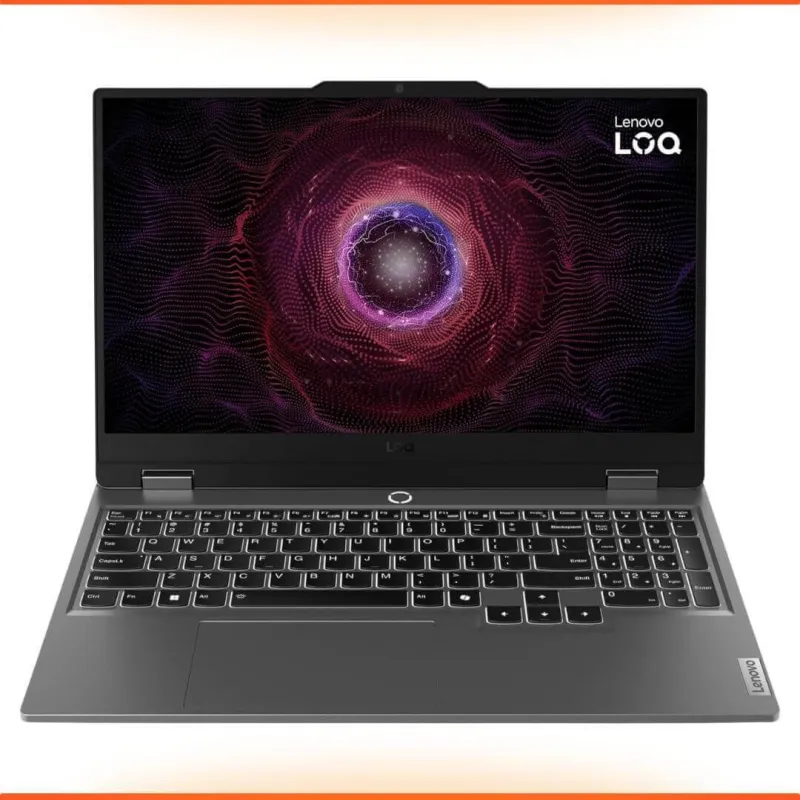
Lenovo LOQ Gaming Laptop
- GPU: NVIDIA GeForce RTX 4050
- CPU: AMD Ryzen 7 8845HS
- Display: 15.6" 1920x1080 Full HD
- RAM: 16GB DDR5
- Storage: 512GB SSD
- Model: Lenovo LOQ 15AHP9
Price

HP Victus Gaming Laptop
- GPU: NVIDIA GeForce RTX 4050 Graphics (6GB GDDR6)
- CPU: AMD Ryzen 5 8645HS (6 Cores, 12 Threads, 16MB L3 Cache, 4.30GHz base frequency, up to 5.0GHz max turbo frequency)
- Display: 15.6" diagonal, Full HD (1920 x 1080), 144Hz, IPS
- RAM: 64GB RAM DDR5
- Storage: 1TB PCIe M.2 Solid State Drive
- Model: HP TPN-Q279
- External 512GB SSD Bundle
Price
Detail-oriented editor aiming for excellence. I keep up with web dev, gaming, and tech trends in my free time and write about


