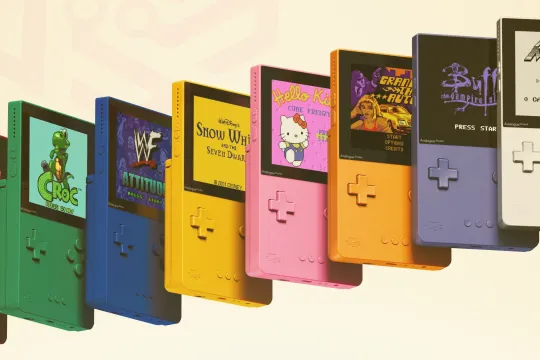Tips for Choosing a Gaming Mouse
When it comes to gaming mice, there are several important factors to consider for an optimal gaming experience. These factors include design, ease of use, and key characteristics that enhance performance.
One crucial characteristic to consider is the DPI (dots per inch) or CPI (counts per inch), which determines the mouse's sensitivity and how quickly the cursor moves across the screen. Adjusting the DPI settings can be vital, especially when using a high-resolution monitor.
Another significant aspect of a gaming mouse is the polling rate, measured in hertz. The polling rate determines how often the mouse reports the cursor position to the computer, resulting in faster response times. This is particularly crucial in competitive gaming scenarios.
For those who value aesthetics, there are gaming mice available with customizable RGB lighting. Additionally, wireless gaming mice offer convenience, but it's essential to consider battery life when opting for this option.
By considering these factors, you can make an informed decision when selecting the perfect gaming mouse that aligns with your specific needs and preferences.

This time TheGeekyThings suggests you take a look at the real champion among gaming wireless mice - the updated Logitech G Pro X Superlight 2.
Logitech G Pro X Superlight 2 Review
The true potential of this unassuming mouse may not be immediately apparent. Logitech opted for a seemingly "ordinary" design, devoid of flashy features, colored lights, or decorative perforations. However, upon picking up the PRO X SUPERLIGHT 2, you'll notice something unique: it weighs only 60 grams. Yes, its lightweight construction is a boon for gamers, offering unparalleled ease.
Logitech G Pro X Superlight 2 mouse bleeding durability from its sturdy plastic build. It caters to left- and right-handed users, albeit with additional buttons only on one side.

The buttons boast a new hybrid Lightforce switch design, combining optical and mechanical elements. You can choose between hybrid or optical click recording methods in the settings. The latter offers superior accuracy but consumes more energy. Nevertheless, both options deliver the classic tactile response expected from mechanical switches.
Although the scroll wheel lacks horizontal movement, it compensates with a satisfying click function. Applying force to the wheel may impede frequent and rapid clicks, but fear not, as two side buttons serve as alternatives.

Connectivity options include a Type-C wire or LIGHTSPEED, with no Bluetooth to introduce any latency. Furthermore, the manufacturer claims no anti-aliasing or filtering is employed in the mouse's positioning process.
Customization recommends the installation of the Logitech G Hub application. Leveraging the fine-tuning settings within G Hub, you can transform the unassuming Logitech PRO X SUPERLIGHT 2 into a fully-fledged gaming mouse.
The mouse sensitivity can be finely adjusted using the updated Hero 2 sensor, offering resolutions from 100 to 32,000 dpi in precise 10 dpi increments. This ensures a seamless transition when switching from any other mouse, allowing you to maintain the same sensitivity.
Moreover, you can independently adjust sensitivity for the vertical and horizontal axes. Additional settings allow control over the mouse lift-off height (LOD). All buttons are programmable, enabling keyboard shortcuts, commands, and macros assignment. Settings can be stored both in the application and in the mouse's built-in memory, ensuring consistent performance across devices.

With a battery life of up to 95 hours, a single charge provides ample power for extended gaming sessions and tournaments.
Inside the box Logitech PRO X SUPERLIGHT 2, you'll find the essentials: the USB LIGHTSPEED adapter for seamless connectivity, a USB A to C charging/data cable, an adapter extension for added convenience, optional grip tape for customizable comfort, a PTFE foot-equipped aperture door, and user documentation.

For gaming fans, particularly those engaged in tournaments, the Logitech PRO X SUPERLIGHT 2 offers milliseconds of advantage that can make all the difference in the world of e-sports. The mouse comes in three colors, so you can choose between black, white, and pink
Photos: Logitech

Logitech G PRO X SUPERLIGHT 2
Logitech G PRO X SUPERLIGHT 2 LIGHTSPEED Wireless Gaming Mouse, Lightweight, LIGHTFORCE Hybrid Switches, HERO 2 Sensor, 32,000 DPI, 5 Programmable Buttons, USB-C Charging, PC & Mac
Approximate Price
You Also May Interested
The Best RGB Gaming Mouse Pads 2024
Uncover the best RGB gaming mouse pads for a personalized, vibrant gaming mood. Enhance visibility and improve your desk's aesthetic. Check our Top 8 picks.
Detail-oriented editor aiming for excellence. I keep up with web dev, gaming, and tech trends in my free time and write about