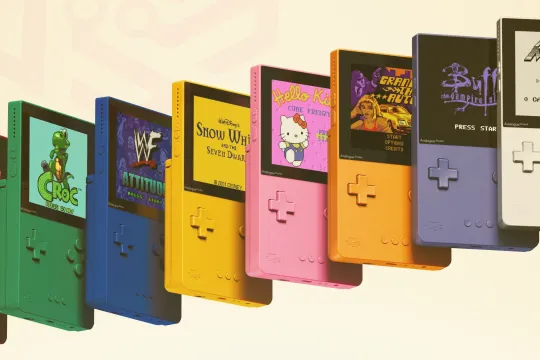At the end of the summer before back to school, Microsoft reminded us of the main advantages of using the smart Edge browser with a sidebar that includes a selection of convenient tools that improve the browser experience. The tools presented in the sidebar include Bing chat, which allows you to use the artificial intelligence text model for free. The reminder also describes all the benefits of using other Microsoft products.

But our attention was drawn to the news that Edge now has a Microsoft Designer tool. Now it will be easy for students to create their own designs right in the browser by simply adding the app to their sidebar. To do this, go to the browser sidebar and add Microsoft Designer to the list of tools. Currently, this feature is available only in the United States. Create stunning designs for your projects or tasks, and add personality with an artificial intelligence tool on social media without leaving your browser window. Microsoft Designer is now available for free, with designs and images powered by DALL-E artificial intelligence.
Microsoft says that the tools in the Edge browser will help students unleash their skills, creativity, and productivity in the upcoming school year.
Detail-oriented editor aiming for excellence. I keep up with web dev, gaming, and tech trends in my free time and write about